When it comes to retail business, enticing customers is only half the challenge. Once you have their attention, how can you convert their interest into buying? Understanding why people do not buy is one of the most essential things a retailer can do to boost conversion rates. Is it because of the long queues, the poor fixture displays, the unhelpful employees, or a mix of factors? Whatever the cause, planograms can optimize product placement to enhance the shopping experience for customers. Simply placing items on shelves cannot boost sales – they must be displayed in the right way to reach shoppers and attract attention. Planograms can help achieve profitability by enhancing product engagement and effectively featuring new items to maximize in-store sales. The following are some strategies to drive retail conversions using planogram software:
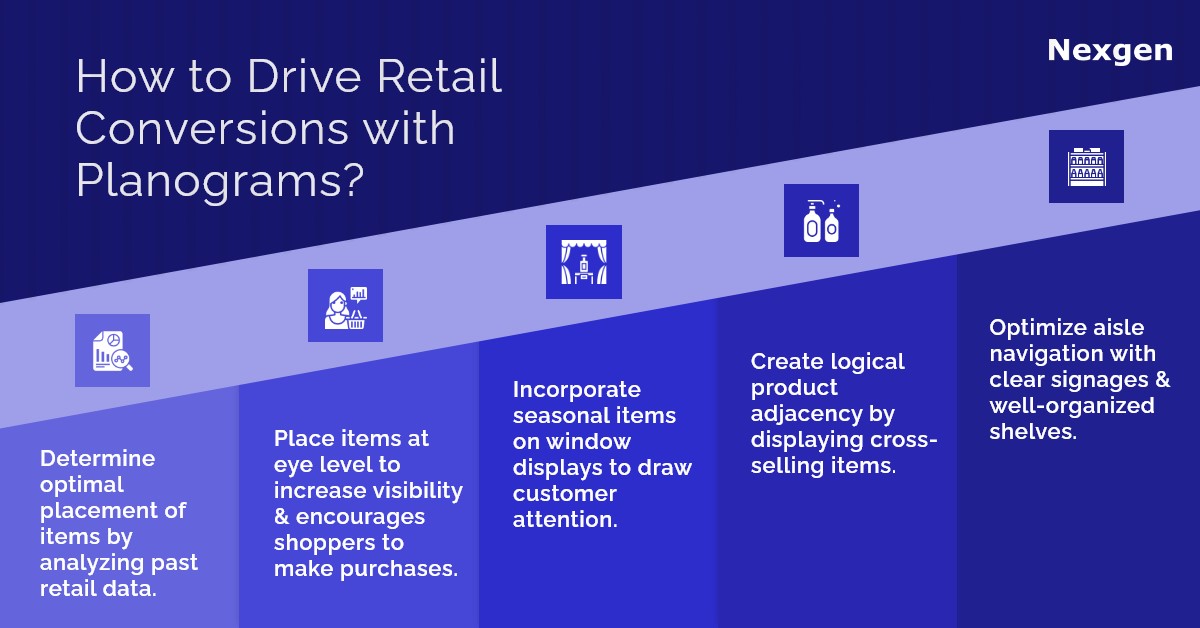
- Understand target customers: Gain a deep understanding of your target customers, their shopping behaviors, and their preferences with the help of retail data. This knowledge will help you create planograms that cater to their needs and preferences. Review sales data and identify top-selling products, complementary items, and trends. This analysis will help you determine the optimal arrangement of products in your planogram to maximize sales. For example, placing jams or chocolate spread near bread can make your customers purchase them together. You can update planograms regularly based on sales performance, consumer behavior, and market trends. This dynamic approach will help you adapt to changing customer demands and optimize conversions.
- Optimize product placement: Place high-demand or popular items at eye level, within easy reach, and in prominent positions within the planogram. This increases their visibility and encourages customers to make impulse purchases. Incorporate promotional and seasonal items using attractive displays, signage, and special offers to draw attention to such products and encourage impulse purchases.
- Create logical product adjacency: Arrange related products together to create logical adjacency. For example, if you sell coffee machines, place them near coffee beans or filters. This makes it convenient for customers to find complementary products and increases the likelihood of cross-selling. For instance, if you sell grills, place barbecue utensils and marinades nearby. This encourages customers to purchase additional items and boosts overall sales.
- Optimize aisle navigation: Ensure that your planograms are designed to facilitate easy navigation for customers. Clear signage, well-organized aisles, and logical product placement will help customers find what they are looking for quickly, reducing frustration and increasing the chances of a purchase.
Overview of Nexgen POG
Nexgen POG is a robust and user-friendly cloud-based visual merchandising tool. It is designed for quick and efficient planogramming with minimal effort. Planogram in retail can be designed by easily dragging and dropping the products. The multi-device compatibility feature of POG allows you to obtain, share and edit planogram on any device, including your phone. It helps in designing store-specific planograms for increased product visibility and sales.
Get Your Free Trial Now!