Small businesses have been facing huge losses during the Covid-19 pandemic. About two-thirds of small businesses have closed in the universe since it began. However, brick-and-mortar stores have now started to think vice versa. The chance of a brick-and-mortar store opening is more than 50% a year in the U.S. and other countries. This renewed optimism for retail businesses leads to the perfect opportunity to start a brick-and-mortar store in 2022 with the help of planogram software. Planogram visual merchandising tool helps retailers to start their own brick-and-mortar store by effectively planning and executing their store shelves. This blog will help you understand what visual merchandising tactics to follow to open a retail store, from store layouts to product placement and promotion of your store.
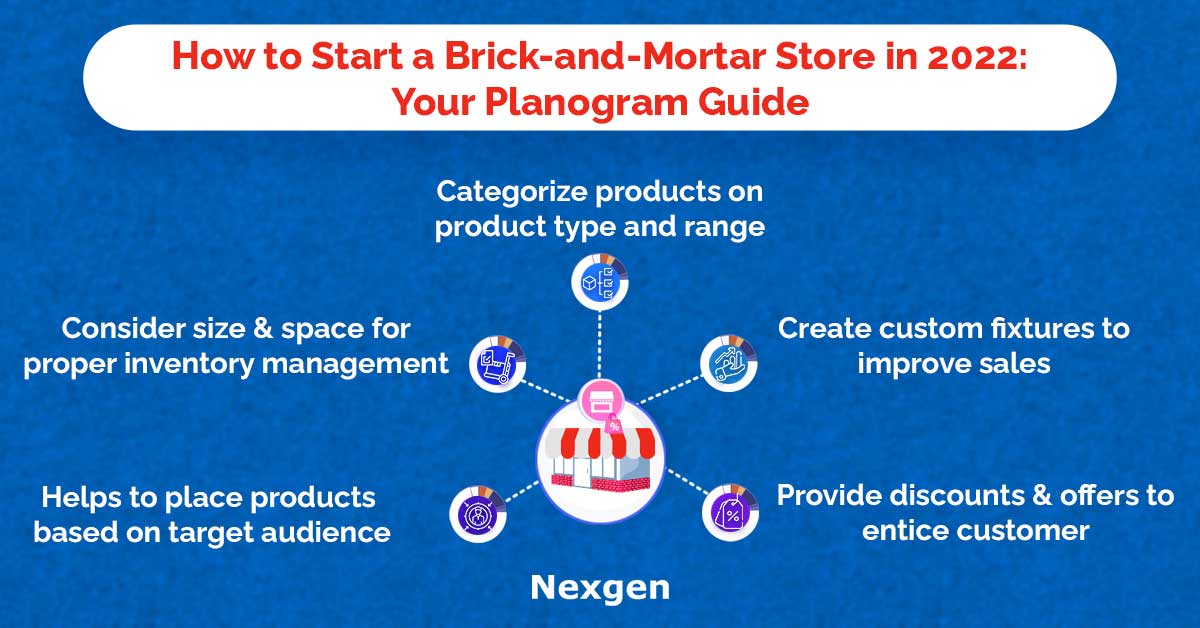
- Find target market audiences for your retail store: Knowing your target customer’s demographics is important for your retail store to increase sales. If you are selling student supplies, for example, the store’s location should not be more than 10 miles away from the nearest school or university. Otherwise, there is a chance that you will not get enough customers to visit your stores. Other than that, retailers should be aware of people’s like, needs, and market trends to promote and introduce products based on such data for higher retail profitability.
- Consider size and space for inventory management: One of the significant things to consider while planning to start a store is its size and space for inventories. If you have enough space in your store, then proper inventory management should be taken. Otherwise, your store will look empty. Planograms help retailers to optimize their shelf space efficiently.
- Create custom fixtures for stores: Retailers can start a brick-and-mortar store well with custom fixtures. It encompasses displaying a different range of products in a well-organized manner. This allows customers to stay longer in a store and buy more products than originally intended.
- Place products on store shelves effectively: After creating store fixtures, retailers can place products based on retail data reports. Also, products can be categorized based on product size, product type, and range. This helps shoppers to easily find products on store shelves. For example, placing beverages on top shelves can help shoppers find such items faster.
- Promote your store: To promote your store, you can place discount labels on store shelves whenever you open your brick-and-mortar store. This will prompt customers to rush into your store, and purchase items more.
Overview of Nexgen POG
Nexgen POG is a powerful cloud-based visual merchandising tool. It is designed for quick and easy retail store planogramming. It is a multi-device compatible software that helps retailers to create, share and edit planograms easily. It is designed for proper retail shelf planning and placement of products. Planograms help in visually merchandising different products with the right store layout, inventory management, report analysis, shelf placement and category management features. It helps increase product visibility and impulse buying.
Get Your Free Trial Now!